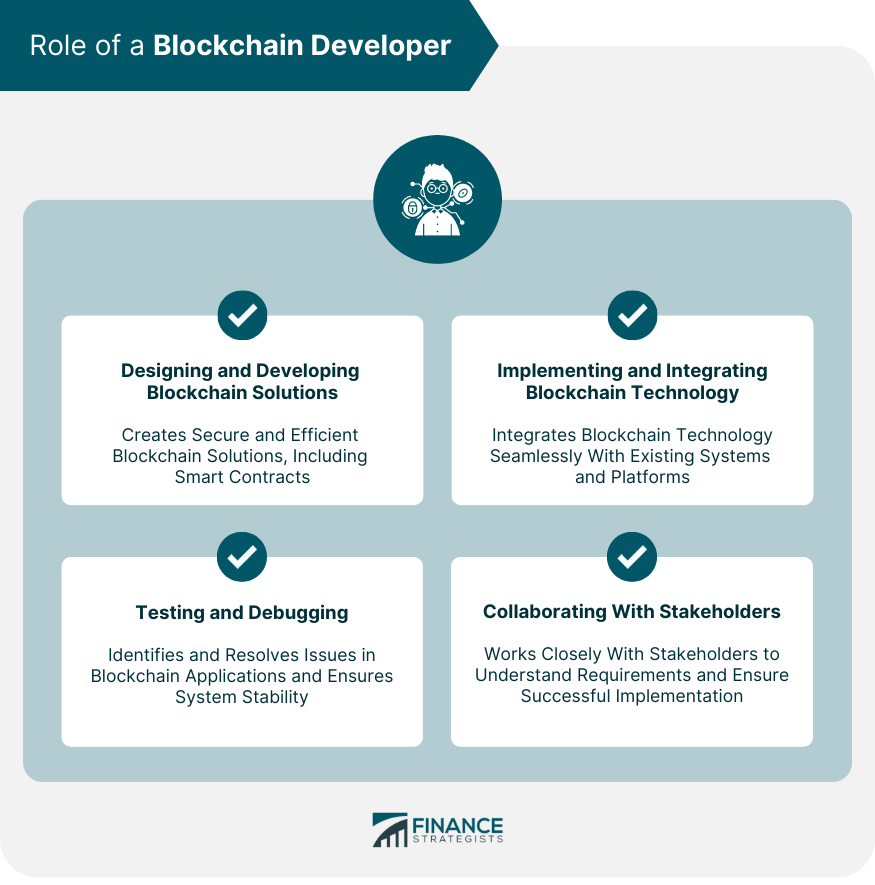Introduction
Definition of software issues
Software issues refer to any problems or errors that occur in software applications or systems. These issues can range from minor glitches to major malfunctions that affect the functionality and performance of the software. Troubleshooting and debugging software issues involves identifying the root cause of the problem, analyzing error logs or messages, and implementing appropriate solutions to resolve the issue. It requires a systematic approach, technical knowledge, and problem-solving skills to effectively troubleshoot and debug software problems. By addressing software issues promptly and efficiently, developers and IT professionals can ensure the smooth operation of software applications and enhance user experience.
Importance of troubleshooting and debugging
Troubleshooting and debugging are essential skills for software developers and IT professionals. When software issues arise, being able to quickly identify and resolve them is crucial to maintaining the functionality and performance of applications. Troubleshooting involves systematically diagnosing and isolating problems, while debugging involves analyzing code and finding the root cause of the issue. Without effective troubleshooting and debugging techniques, software problems can go unresolved, leading to frustrated users and potential business disruptions. By mastering these skills, professionals can save time, improve productivity, and ensure the smooth operation of software systems.
Overview of the troubleshooting process
The troubleshooting process is an essential part of software development and maintenance. It involves identifying and resolving issues that arise during the operation of software. The main objective of troubleshooting is to identify the root cause of the problem and implement effective solutions to ensure the software functions as intended. This process requires a systematic approach, involving gathering information, analyzing data, and applying logical reasoning to diagnose and fix the issue. By following a structured troubleshooting process, software developers and maintenance teams can efficiently identify and resolve software issues, minimizing downtime and improving overall software performance.
Identifying the Issue

Gathering information
When troubleshooting and debugging software issues, gathering information is a crucial first step. This involves collecting as much relevant data as possible about the problem at hand. It is important to gather details such as error messages, system logs, and any other relevant information that can provide insights into the issue. By thoroughly gathering information, developers and IT professionals can better understand the problem and determine the most effective solutions. Additionally, this information can be used to communicate the issue to others, such as support teams or colleagues, who may be able to provide assistance or insights. Overall, gathering information is an essential part of the troubleshooting and debugging process, enabling a more efficient and effective resolution of software issues.
Reproducing the issue
To troubleshoot and debug software issues effectively, it is essential to start by reproducing the issue. Reproducing the issue involves recreating the steps or conditions that lead to the problem. This allows developers and testers to observe the issue firsthand and analyze its behavior. By reproducing the issue, they can gather valuable information such as error messages, logs, and system behavior, which are crucial for identifying the root cause of the problem. Reproducing the issue also helps in verifying the effectiveness of any fixes or solutions implemented. Therefore, it is important to document the steps to reproduce the issue accurately, ensuring that the problem can be consistently replicated and investigated.
Analyzing error messages
Analyzing error messages is an essential step in troubleshooting and debugging software issues. Error messages provide valuable information about the nature and cause of the problem, helping developers identify the specific issue and find a solution. By carefully examining error messages, developers can gain insights into the code, identify patterns, and determine the sequence of events that led to the error. This analysis allows them to pinpoint the root cause of the problem and develop an effective debugging strategy. Additionally, analyzing error messages can help developers improve their code by identifying common pitfalls and areas for optimization. Overall, mastering the skill of analyzing error messages is crucial for any software developer seeking to efficiently resolve issues and enhance the quality of their software.
Isolating the Issue

Testing different scenarios
When troubleshooting and debugging software issues, it is crucial to test different scenarios. By testing various scenarios, you can identify the root cause of the problem and find the most effective solution. Testing different scenarios allows you to replicate the issue, observe its behavior, and analyze the results. This process helps in understanding the problem better and enables you to make informed decisions for troubleshooting and debugging. Additionally, testing different scenarios helps in ensuring that the software is robust and can handle various situations effectively. Therefore, it is essential to thoroughly test different scenarios when troubleshooting and debugging software issues.
Using debugging tools
Using debugging tools is essential for troubleshooting and debugging software issues. These tools provide developers with the ability to analyze and identify problems in the code, allowing for efficient and effective problem-solving. By stepping through the code, setting breakpoints, and inspecting variables, developers can gain valuable insights into the execution flow and pinpoint the root causes of issues. Additionally, debugging tools often offer features such as logging, memory profiling, and performance analysis, which further aid in the identification and resolution of software problems. Overall, utilizing debugging tools is a crucial aspect of the software development process, enabling developers to enhance the quality and reliability of their applications.
Checking for common causes
When troubleshooting and debugging software issues, it is important to start by checking for common causes. These common causes can include software bugs, compatibility issues, configuration errors, or even user error. By identifying and addressing these common causes, you can often resolve the issue quickly and efficiently. It is recommended to start with basic troubleshooting steps such as checking for updates, restarting the software, or reviewing any recent changes that may have triggered the issue. Additionally, it can be helpful to consult online forums or documentation to see if others have encountered similar problems and found solutions. Taking a systematic approach to checking for common causes will greatly increase your chances of resolving the software issue successfully.
Fixing the Issue

Implementing code changes
After identifying the root cause of a software issue, the next step in troubleshooting and debugging is implementing code changes. This involves making modifications to the codebase to fix the problem and improve the overall functionality of the software. It is important to carefully analyze the code and understand the impact of the changes before making any modifications. Additionally, it is crucial to follow best practices and coding standards to ensure the changes are implemented correctly and do not introduce new issues. Testing the code changes thoroughly is also essential to validate that the problem has been resolved and that the software is functioning as expected. By effectively implementing code changes, developers can effectively resolve software issues and enhance the performance and reliability of the software.
Applying patches or updates
When troubleshooting and debugging software issues, one important step is to apply patches or updates. These patches or updates often contain bug fixes and improvements that can resolve the problem you are experiencing. It is crucial to regularly check for updates from the software vendor or developer and install them as soon as they become available. By keeping your software up to date, you can ensure that you have the latest fixes and enhancements, reducing the likelihood of encountering issues and improving the overall performance and stability of your system.
Modifying configuration settings
Modifying configuration settings is an essential step in troubleshooting and debugging software issues. By adjusting various parameters and options, developers can fine-tune the behavior of the software and address specific problems. Whether it’s changing the timeout value, adjusting memory allocation, or enabling/disabling certain features, modifying configuration settings can provide valuable insights into the root cause of the issue. Additionally, it allows developers to experiment with different configurations to find the optimal setup for their software. Therefore, understanding how to modify configuration settings is crucial for effectively troubleshooting and debugging software problems.
Testing the Solution

Unit testing
Unit testing is an essential part of troubleshooting and debugging software issues. It involves writing and executing small, isolated tests to verify the functionality of individual units or components of the software. By testing each unit independently, developers can identify and fix any issues or bugs before they impact the overall performance of the software. Unit testing not only helps in detecting and resolving software issues early in the development process but also ensures that any changes or updates to the codebase do not introduce new problems. It provides developers with confidence in the reliability and stability of their software, making it easier to maintain and enhance in the long run.
Integration testing
Integration testing is an essential part of the software development process. It involves testing the interaction between different components or modules of a software system to ensure they work together seamlessly. This type of testing helps identify any issues or bugs that may arise when integrating different parts of the software. By performing integration testing, developers can detect and resolve any compatibility issues early on, ensuring the smooth functioning of the software as a whole. Additionally, integration testing helps validate the overall functionality and performance of the software, providing confidence in its reliability and robustness.
User acceptance testing
User acceptance testing is a crucial step in the software development process. It involves testing the software from the end user’s perspective to ensure that it meets their requirements and expectations. During user acceptance testing, real users simulate real-world scenarios to validate the functionality, usability, and performance of the software. This type of testing helps identify any issues or bugs that may have been missed during earlier stages of testing. By conducting thorough user acceptance testing, software developers can gain valuable feedback and make necessary improvements to deliver a high-quality product to the end users.
Preventing Future Issues

Code reviews
Code reviews play a crucial role in troubleshooting and debugging software issues. They provide an opportunity for developers to review each other’s code and identify potential bugs or errors. By conducting thorough code reviews, teams can catch issues early on and ensure that the software is of high quality. Additionally, code reviews promote collaboration and knowledge sharing among team members, as they allow for discussions and suggestions for improvement. Overall, incorporating code reviews into the software development process is essential for effective troubleshooting and debugging.
Automated testing
Automated testing plays a crucial role in troubleshooting and debugging software issues. By automating the testing process, developers can quickly and efficiently identify and fix bugs, ensuring the software functions as intended. Automated testing not only saves time and effort but also improves the overall quality of the software by catching potential issues early on. With the use of tools and frameworks specifically designed for automated testing, developers can simulate real-world scenarios, perform regression testing, and validate the software’s functionality across different platforms and environments. By incorporating automated testing into the software development lifecycle, developers can streamline the debugging process and deliver more reliable and robust software solutions.
Monitoring and logging
Monitoring and logging play a crucial role in troubleshooting and debugging software issues. By closely monitoring the performance and behavior of our software systems, we can identify potential issues and quickly address them before they become major problems. Logging, on the other hand, allows us to capture important information about the execution of our software, enabling us to analyze and diagnose any unexpected behaviors or errors. Together, monitoring and logging provide valuable insights into the health and performance of our software, helping us to ensure its reliability and efficiency.