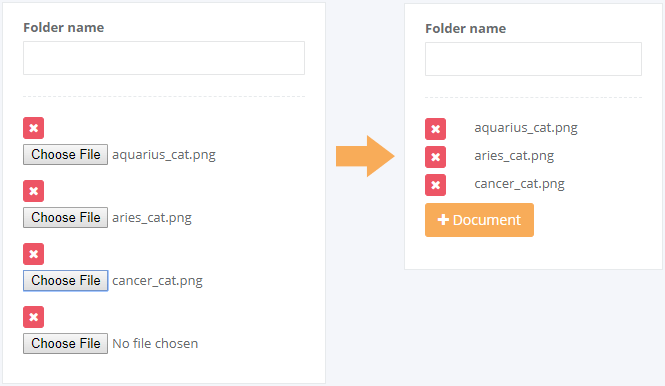Introduction
What is file upload
File upload is the process of transferring files from a client machine to a server. In the context of Symfony, handling file uploads refers to the implementation of features that allow users to upload files to a Symfony application. This can include accepting file uploads through forms, validating and processing the uploaded files, and storing them in a secure location. The Symfony framework provides a set of powerful tools and libraries that simplify the process of handling file uploads, making it easier for developers to implement this functionality in their applications.
Importance of handling file uploads
Handling file uploads is an essential aspect of web development, especially in Symfony. Uploading files allows users to share images, documents, and other types of media, enabling a more interactive and engaging user experience. However, ensuring the security and proper handling of these uploads is of utmost importance. Without proper handling, malicious users can exploit vulnerabilities and compromise the integrity of the system. In this article, we will explore the significance of handling file uploads in Symfony and discuss best practices to ensure a secure and efficient file upload process.
Overview of Symfony file upload handling
Symfony provides a robust and efficient way of handling file uploads. In this article, we will provide an overview of Symfony’s file upload handling capabilities. We will explore the various features and functionalities that Symfony offers, including file validation, file storage, and handling multiple file uploads. By the end of this article, you will have a solid understanding of how to effectively handle file uploads in Symfony and ensure the security and integrity of your uploaded files.
Setting Up Symfony for File Uploads

Installing Symfony
After installing Symfony, you can start working on handling file uploads in your application. Symfony provides a robust and efficient way to handle file uploads, making it easier for developers to manage and process uploaded files. With Symfony’s built-in features and components, you can easily validate, store, and manipulate uploaded files, ensuring the security and integrity of your application. Whether you need to upload images, documents, or any other type of file, Symfony has got you covered. In this article, we will explore the different techniques and best practices for handling file uploads in Symfony, enabling you to enhance the functionality of your application and provide a seamless user experience.
Configuring file upload settings
When it comes to handling file uploads in Symfony, one important aspect is configuring the file upload settings. Symfony provides a flexible and powerful configuration system that allows you to customize various aspects of file uploads. This includes setting the maximum file size, allowed file types, and defining the upload directory. By configuring these settings, you can ensure that your application handles file uploads securely and efficiently.
Creating the file upload form
When creating the file upload form in Symfony, there are a few steps you need to follow. First, you need to create a form class that extends the Symfony Form component. This class will define the fields and validation rules for the form. Next, you need to create a template file that renders the form. This file will include the necessary HTML and Twig code to display the form fields. Finally, you need to handle the form submission in a controller action. This action will receive the form data, validate it, and process the uploaded file. By following these steps, you can easily handle file uploads in Symfony.
Handling File Uploads in Symfony Controllers

Accessing uploaded files
When it comes to accessing uploaded files in Symfony, there are several options available. One of the most common ways is to use the UploadedFile class provided by Symfony. This class allows you to handle file uploads easily and provides methods to retrieve information about the uploaded file, such as its name, size, and MIME type. Additionally, Symfony also provides a Filesystem component that can be used to manipulate uploaded files, such as moving, copying, or deleting them. With these tools at your disposal, you can efficiently handle file uploads in your Symfony application.
Validating file uploads
When handling file uploads in Symfony, it is crucial to validate the uploaded files to ensure their integrity and security. Validating file uploads helps to prevent any potential risks and vulnerabilities in the application. Symfony provides various validation constraints that can be used to validate file uploads, such as checking the file size, file type, and even custom validation rules. By implementing these validation checks, developers can ensure that only valid and safe files are accepted and processed by the application, providing a robust and secure file upload functionality.
Storing uploaded files
When handling file uploads in Symfony, one important aspect is storing the uploaded files. After the files are successfully uploaded, they need to be stored in a location where they can be easily accessed and retrieved. Symfony provides various options for storing uploaded files, such as storing them in the web directory, in a dedicated storage service, or in a cloud storage provider. The choice of storage method depends on factors such as the size and type of files, security requirements, and scalability needs. It is important to carefully consider the storage options and choose the most suitable one for your application.
Handling File Uploads in Symfony Services

Creating a file upload service
In Symfony, creating a file upload service is a crucial step in handling file uploads. This service acts as a central point for managing file uploads, providing a standardized way to handle file uploads throughout the application. By creating a file upload service, developers can easily handle file upload validations, store the uploaded files in a secure location, and retrieve the uploaded files when needed. Additionally, the file upload service can also handle various file manipulation tasks, such as resizing images or converting file formats. Overall, creating a file upload service in Symfony simplifies the process of handling file uploads and ensures consistent and secure file management.
Using the file upload service in controllers
When working with file uploads in Symfony, the file upload service provides a convenient way to handle file uploads in controllers. By using this service, you can easily retrieve the uploaded files, validate them, and save them to the desired location. The file upload service takes care of all the necessary operations, such as moving the uploaded files to a temporary directory, checking file size and type, and handling any errors that may occur during the upload process. This allows you to focus on the business logic of your application without having to worry about the low-level details of file handling.
Advanced file upload handling techniques
Advanced file upload handling techniques involve implementing features such as file validation, handling large file uploads, and managing file storage efficiently. In Symfony, developers can leverage the powerful features provided by the framework to handle these tasks seamlessly. File validation ensures that only allowed file types and sizes are uploaded, preventing any security risks. Handling large file uploads requires implementing techniques like chunked uploads or using cloud storage services. Efficient file storage management involves organizing files into directories, setting up file naming conventions, and implementing strategies like file compression or archiving. By mastering these advanced techniques, developers can enhance the file upload functionality in Symfony and provide a seamless user experience.
Handling Large File Uploads

Chunking large files
In the article titled ‘Handling File Uploads in Symfony’, after the heading ‘Chunking large files’, we explore a technique that allows us to efficiently handle large file uploads. Chunking involves breaking down the file into smaller chunks and uploading them sequentially. This approach not only ensures smoother and faster uploads, but also reduces the risk of server timeouts and memory issues. By implementing chunking in Symfony, developers can provide a seamless file upload experience for their users, even when dealing with large files.
Resumable file uploads
Resumable file uploads allow users to upload large files without worrying about network interruptions or file size limitations. With this feature, users can pause and resume the upload process at any time, ensuring that their files are uploaded successfully. In Symfony, handling resumable file uploads is made easy with the help of the Symfony Filesystem component. This component provides a set of convenient methods for managing files and directories, allowing developers to handle file uploads efficiently. By implementing resumable file uploads in Symfony, you can provide a seamless and user-friendly experience for your application’s file upload functionality.
Optimizing file upload performance
Uploading files can be a resource-intensive process, especially when dealing with large files or a high volume of uploads. To optimize file upload performance in Symfony, there are several techniques that can be implemented. One approach is to limit the file size allowed for upload, which can help reduce the processing time and memory usage. Additionally, using asynchronous file uploads can improve the overall performance by allowing the server to handle multiple uploads simultaneously. Another optimization technique is to utilize file compression or chunking, where large files are divided into smaller chunks and uploaded in parallel. By implementing these strategies, developers can enhance the file upload performance in Symfony and provide a smoother experience for users.
Security Considerations

Validating file types and sizes
When handling file uploads in Symfony, it is important to validate the file types and sizes to ensure the security and integrity of the uploaded files. This can be done by implementing Symfony’s built-in validation mechanisms, such as using constraints and validators. By defining constraints on the file upload field, you can restrict the allowed file types and set maximum file sizes. Additionally, you can also create custom validators to perform more specific validation logic, such as checking for the presence of certain file extensions or performing complex file size calculations. By properly validating file types and sizes, you can prevent malicious or oversized files from being uploaded, enhancing the overall security of your Symfony application.
Preventing file upload vulnerabilities
Preventing file upload vulnerabilities is crucial in ensuring the security of an application. File uploads can be a potential entry point for malicious attacks, such as uploading malicious files or executing arbitrary code. To mitigate these risks, it is important to implement proper validation and sanitization techniques when handling file uploads in Symfony. This includes verifying file types, limiting file sizes, and using secure storage mechanisms. Additionally, implementing strong access controls and user authentication can help prevent unauthorized file uploads. By taking these precautions, developers can strengthen the security of their Symfony applications and protect against potential vulnerabilities.
Securing file storage
Securing file storage is an essential aspect of handling file uploads in Symfony. It involves implementing various security measures to protect the uploaded files from unauthorized access or malicious activities. One of the key steps in securing file storage is setting up proper file permissions and access controls to ensure that only authenticated users have the necessary privileges to view or modify the files. Additionally, encrypting sensitive files and implementing secure file upload mechanisms can further enhance the security of the file storage. By prioritizing the security of file storage, developers can ensure that the uploaded files are stored and accessed in a safe and protected manner.