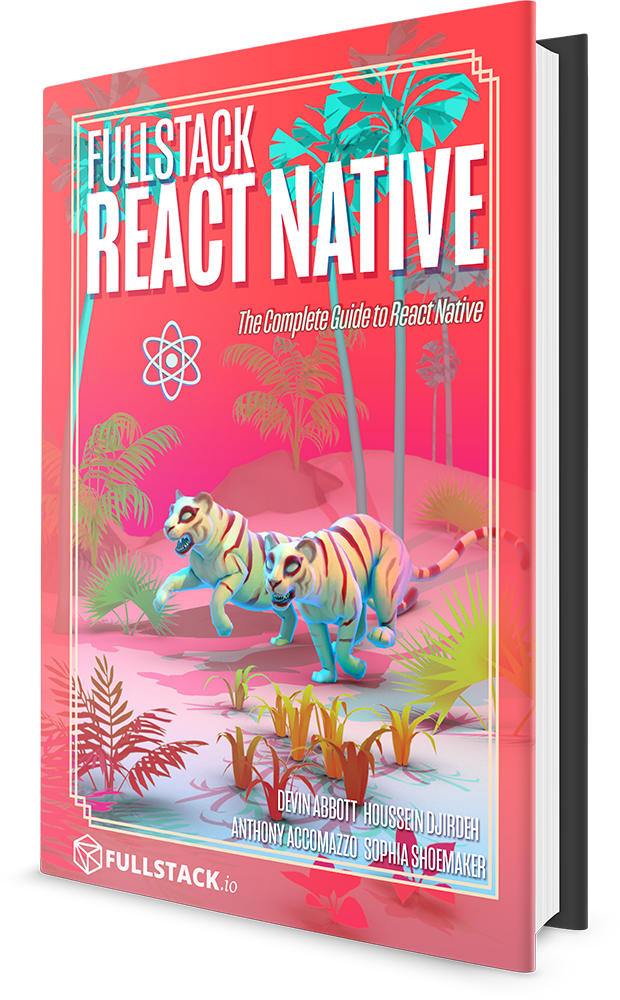Introduction
What is React?
React is a JavaScript library for building interactive user interfaces. It allows developers to create reusable UI components and efficiently update and render them based on the application state. With React, developers can easily build complex UIs by breaking them down into smaller, reusable components. React also provides a virtual DOM, which helps optimize rendering performance by only updating the necessary parts of the UI when changes occur. This makes React a popular choice for building modern, responsive web applications.
Why use React?
React is a powerful JavaScript library that is widely used for building interactive user interfaces. It offers a component-based architecture, allowing developers to create reusable UI elements and easily manage their state. With React, developers can efficiently update and render only the necessary components, resulting in faster and more efficient web applications. Additionally, React provides a virtual DOM, which optimizes the rendering process and improves performance. These features make React a popular choice for developing modern, responsive, and user-friendly web applications.
Basic concepts of React
React is a JavaScript library for building user interfaces. It allows developers to create interactive and dynamic web applications by using reusable components. The basic concepts of React include the virtual DOM, component-based architecture, and unidirectional data flow. With React, developers can efficiently update and render UI components without reloading the entire page, resulting in a faster and more responsive user experience. By understanding these fundamental concepts, developers can leverage the power of React to build modern and intuitive user interfaces.
Setting up a React project

Installing Node.js and npm
Node.js is a JavaScript runtime environment that allows you to run JavaScript code outside of a web browser. It is required for building and running React applications. To install Node.js, you can visit the official website and download the installer for your operating system. Once Node.js is installed, npm (Node Package Manager) is also automatically installed. npm is a package manager for JavaScript that allows you to install and manage dependencies for your projects. With Node.js and npm installed, you are ready to start building interactive user interfaces with React.
Creating a new React project
When creating a new React project, it is important to set up the necessary tools and dependencies. Start by installing Node.js and npm, which will allow you to manage your project’s packages and dependencies. Once Node.js and npm are installed, you can use the create-react-app command to quickly scaffold a new React project. This command sets up a basic file structure and configuration for your project, making it easier to get started. Additionally, consider using a version control system like Git to track changes and collaborate with others. By following these steps, you will be well on your way to building interactive user interfaces with React.
Understanding the project structure
In order to build interactive user interfaces with React, it is important to have a clear understanding of the project structure. The project structure in React typically follows a component-based architecture, where each component represents a specific part of the user interface. By organizing the project into smaller, reusable components, it becomes easier to manage and maintain the codebase. Additionally, the project structure in React often includes separate folders for components, styles, and assets, allowing for a more organized and scalable development process. Understanding the project structure is crucial for effectively developing and maintaining React applications.
Components in React

What are components?
Components are the building blocks of modern user interfaces. In React, components are reusable and independent pieces of code that encapsulate the logic and UI of a specific part of the application. They allow developers to break down complex UIs into smaller, manageable parts, making it easier to build and maintain large-scale applications. With React components, developers can create interactive and dynamic user interfaces by composing and reusing different components. This modular approach promotes code reusability, improves code organization, and enhances the overall development experience.
Creating functional components
Creating functional components is an essential aspect of building interactive user interfaces with React. Functional components allow you to create reusable and modular code, making it easier to manage and maintain your application. By breaking down your application into smaller functional components, you can focus on the specific functionality of each component, making your code more readable and easier to debug. Additionally, functional components in React are lightweight and performant, providing a faster and smoother user experience. Overall, mastering the art of creating functional components is key to developing robust and user-friendly React applications.
Creating class components
In the article titled ‘Building interactive user interfaces with React’, the section on ‘Creating class components’ explores the process of building interactive user interfaces using React’s class components. Class components are an essential part of React development, allowing developers to create reusable and stateful components that can be easily managed and updated. By leveraging the power of React’s component lifecycle methods, developers can efficiently handle component state, handle user interactions, and update the UI in response to changes. This section provides a comprehensive guide on how to create class components in React and demonstrates their usefulness in building interactive and dynamic user interfaces.
State and Props

Understanding state in React
In React, understanding state is crucial for building interactive user interfaces. State is a JavaScript object that stores data and controls the behavior of a component. It represents the current state of the component and can be updated using the setState() method. By managing state effectively, developers can create dynamic and responsive UIs that react to user interactions. With React’s component-based architecture, state can be passed down from parent components to child components, allowing for efficient data flow and encapsulation. Overall, a solid understanding of state in React is essential for creating powerful and engaging user interfaces.
Passing data through props
Passing data through props is an essential concept in React. It allows us to pass data from a parent component to a child component, enabling communication and sharing of information between different parts of the application. By passing data through props, we can create dynamic and interactive user interfaces that respond to changes in the data. This is especially useful when building complex applications where different components need to access and manipulate the same data. React’s props mechanism provides a simple and efficient way to achieve this level of data flow and interactivity.
Updating state and re-rendering components
Updating state and re-rendering components is a fundamental concept in React. State allows us to store and manage data within our components, and when the state changes, React automatically re-renders the affected components to reflect the updated data. This enables us to create interactive user interfaces that respond to user actions and provide a seamless user experience. By understanding how to update state and utilize React’s re-rendering mechanism, we can build dynamic and engaging applications with ease.
Handling Events

Event handling in React
Event handling is a crucial aspect of building interactive user interfaces with React. React provides a simple and efficient way to handle events, allowing developers to create dynamic and responsive applications. With React’s event handling capabilities, developers can easily add interactivity to their components, such as handling button clicks, form submissions, and keyboard input. By using event handlers in React, developers can create seamless and engaging user experiences, making it easier for users to interact with the application and achieve their desired actions.
Binding event handlers
In the process of building interactive user interfaces with React, one crucial aspect is binding event handlers. Event handlers are functions that are executed when a specific event occurs, such as a user clicking a button or submitting a form. By binding event handlers, we can define the behavior of our components in response to user actions. React provides a clean and efficient way to bind event handlers using the ‘onClick’ or ‘onSubmit’ attributes. These attributes allow us to associate a specific function with a particular event, ensuring that the function is called when the event is triggered. By leveraging this feature, we can create dynamic and interactive user interfaces that respond seamlessly to user interactions.
Passing arguments to event handlers
In React, passing arguments to event handlers is a common requirement when building interactive user interfaces. Event handlers are functions that are triggered in response to user actions, such as clicking a button or submitting a form. By default, event handlers in React do not have access to the event object or any other arguments. However, there are several ways to pass arguments to event handlers in React. One common approach is to use arrow functions or anonymous functions to create a new function that accepts the desired arguments and then calls the original event handler function with those arguments. Another approach is to use the bind method to create a new function that is bound to specific arguments. These techniques allow developers to pass dynamic data or additional parameters to event handlers, enabling more flexibility and customization in the user interface.
Working with Forms

Creating forms in React
Creating forms in React is a crucial aspect of building interactive user interfaces. With React’s powerful form handling capabilities, developers can easily create forms that capture user input and validate data. React provides a declarative syntax for creating forms, allowing developers to define form fields and handle form submissions with ease. Additionally, React’s component-based architecture enables the creation of reusable form components, making it even more efficient to build complex forms. Whether it’s a simple contact form or a multi-step registration form, React provides the necessary tools to create intuitive and user-friendly forms in your web applications.
Handling form submission
Handling form submission is an essential part of building interactive user interfaces with React. When users input data into a form and submit it, we need to handle that data and perform the necessary actions. React provides a convenient way to handle form submission through its event system. By attaching an event handler to the form’s onSubmit event, we can execute a function that processes the form data and updates the state of our React components accordingly. This allows us to create dynamic and responsive user interfaces that react to user input in real-time.
Validating form inputs
Validating form inputs is an essential part of building interactive user interfaces with React. It ensures that the data entered by the user is accurate and meets the required criteria. React provides various techniques and libraries for form validation, such as using built-in form validation attributes, third-party libraries like Formik, or custom validation functions. These techniques enable developers to create robust and user-friendly forms that enhance the overall user experience. By validating form inputs, developers can prevent errors, provide helpful feedback to users, and improve the reliability of their applications.
Next Steps
Congratulations on completing this article on building interactive user interfaces with React! By now, you should have a solid understanding of the fundamentals and best practices for creating dynamic and engaging web applications using React. However, this is just the beginning of your journey into the world of React development. To further enhance your skills and explore more advanced concepts, I highly recommend visiting my website at https://ibrahimbelkhiria.com/. There, you will find a wealth of resources, tutorials, and articles that delve deeper into React and its ecosystem. Whether you are looking to master state management, learn about React hooks, or discover the latest trends in front-end development, my website is the perfect next step for you. So don’t wait any longer, visit https://ibrahimbelkhiria.com/ and take your React skills to the next level!