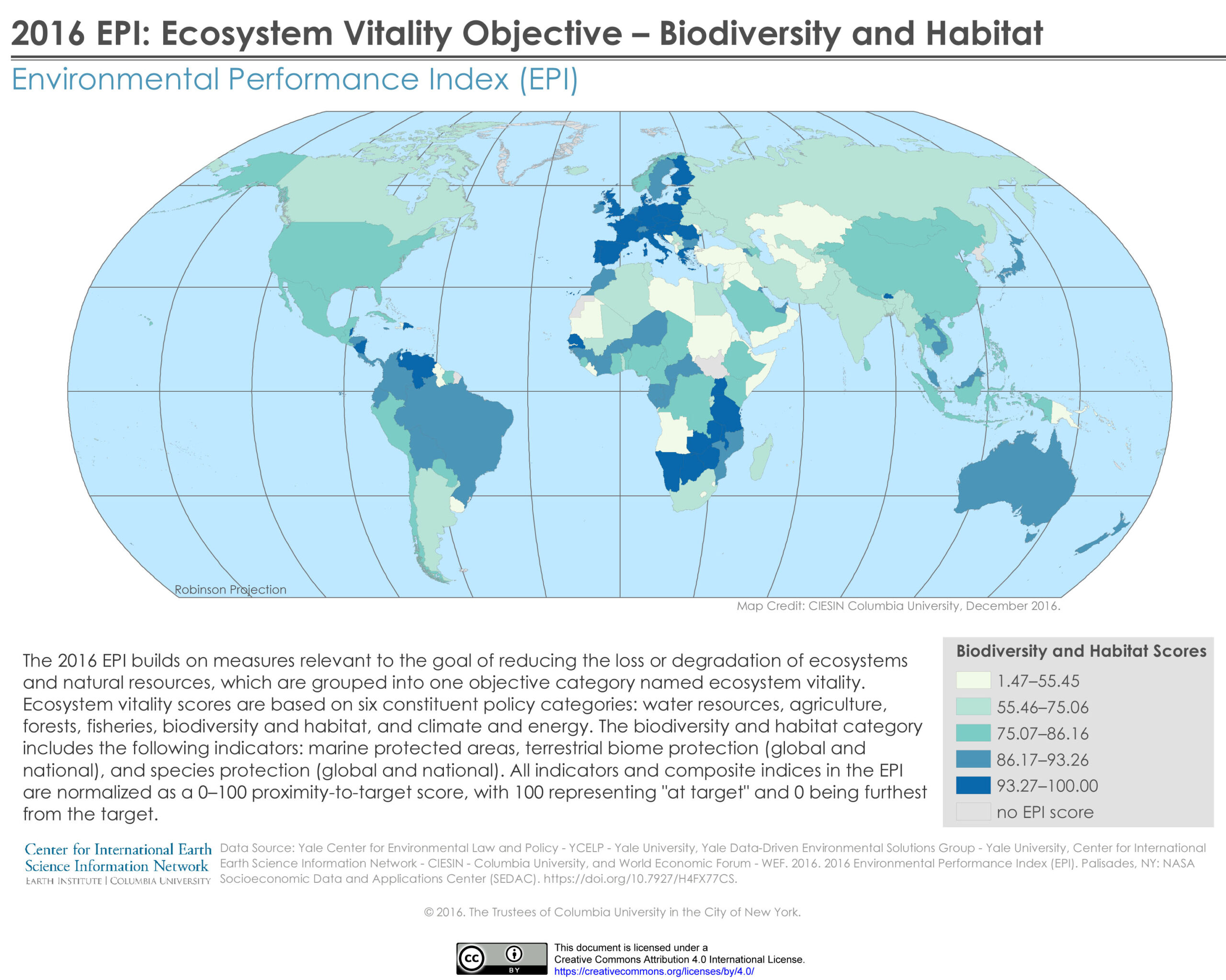Introduction
What is form validation?
Form validation is the process of ensuring that user input in a form meets certain criteria or constraints. It is an essential part of any web application that involves user interaction. By validating user input, we can prevent errors, improve data quality, and provide a better user experience. In React, form validation can be implemented using various techniques and libraries, such as built-in HTML form validation, custom validation functions, or third-party libraries like Formik or Yup. These tools provide developers with the ability to define validation rules, display error messages, and handle form submission with ease. In this article, we will explore different approaches to handling form validation in React and discuss their benefits and limitations.
Importance of form validation
Form validation is an essential aspect of web development, especially when it comes to handling user input. It ensures that the data submitted by users is accurate, complete, and meets the specified requirements. By implementing form validation in React, developers can enhance the user experience by preventing invalid data from being submitted and providing helpful error messages. This not only improves the overall quality of the application but also helps in maintaining data integrity and security. Therefore, understanding the importance of form validation is crucial for building robust and reliable web applications.
Challenges in form validation
Form validation is an essential aspect of developing web applications, especially when it comes to handling user input. However, it can be quite challenging to implement and manage form validation effectively. There are several challenges that developers face when it comes to form validation. One of the main challenges is ensuring that all required fields are filled out correctly. This includes validating the format of input data, such as email addresses or phone numbers. Another challenge is providing meaningful error messages to users when their input is invalid. It is crucial to communicate clearly to users what went wrong and how they can correct it. Additionally, handling complex validation rules, such as password strength requirements or conditional validation, can add another layer of complexity to the process. Despite these challenges, implementing robust form validation is crucial for providing a seamless and user-friendly experience to website visitors.
Setting up a React project

Creating a new React project
When creating a new React project, one of the important aspects to consider is how to handle form validation. Form validation is crucial for ensuring that user input is valid and meets the required criteria. In React, there are several approaches to handling form validation, ranging from using built-in form validation features to implementing custom validation logic. This article will explore different techniques and best practices for handling form validation in React, providing a comprehensive guide for developers.
Installing form validation libraries
Form validation is an essential aspect of building robust and user-friendly web forms. In React, there are various libraries available that can help streamline the process of handling form validation. One of the popular libraries is Formik, which provides a simple and intuitive way to manage form state and validation. Another popular library is Yup, which is used for defining validation schemas and validating form inputs. By installing these form validation libraries, developers can easily implement and customize validation rules, error messages, and form submission handling in their React applications.
Setting up form components
In order to handle form validation in React, it is important to first set up the form components. This involves creating the necessary input fields, such as text inputs, checkboxes, and select dropdowns, and defining their initial state values. Additionally, event handlers should be implemented to capture user input and update the state of the form components accordingly. By properly setting up the form components, developers can then proceed to implement the necessary validation logic to ensure that the user input meets the required criteria.
Basic form validation

Validating required fields
Validating required fields is an essential aspect of form validation in React. When building forms, it is important to ensure that certain fields are not left empty or incomplete before submitting the form. This helps in preventing any potential errors or issues that may arise due to missing information. React provides various methods and techniques for validating required fields, such as using conditional rendering, form submission handling, or third-party libraries. By implementing proper validation for required fields, developers can enhance the user experience by providing helpful error messages and guiding users to fill in the necessary information.
Validating email addresses
Validating email addresses is an essential part of form validation in React. When users enter their email address in a form, it is important to ensure that the email is in the correct format and is valid. This helps to prevent any invalid or fake email addresses from being submitted and ensures that the user receives important notifications or updates. React provides various methods and libraries that can be used to validate email addresses, such as regular expressions or third-party packages like Yup. By implementing email validation in your React forms, you can enhance the user experience and ensure the accuracy of the data being collected.
Validating password strength
In order to ensure the security of user accounts, it is important to validate the strength of passwords entered by users. Passwords that are weak or easily guessable can pose a significant security risk. To validate password strength in React, various techniques can be employed. These include checking the length of the password, ensuring the presence of both uppercase and lowercase letters, numbers, and special characters. Additionally, it is recommended to use a password strength meter to provide real-time feedback to users and guide them in creating strong and secure passwords.
Advanced form validation
Validating phone numbers
Validating phone numbers is an essential part of form validation in React. Phone numbers can have different formats and it is important to ensure that the user enters a valid phone number. This can be done by using regular expressions or third-party libraries that provide phone number validation. By implementing phone number validation, we can prevent users from submitting incorrect or invalid phone numbers, ensuring that the data we receive is accurate and reliable. In addition, providing proper error messages when the phone number is not valid can improve the user experience by guiding them to enter the correct format. Overall, validating phone numbers is crucial for creating robust and user-friendly forms in React applications.
Validating date inputs
Form validation is an essential part of any web application, especially when it comes to handling date inputs. Validating date inputs ensures that users enter the correct format and value, preventing any potential errors or inconsistencies. In React, there are various techniques and libraries available to handle form validation effectively. By implementing proper validation logic, developers can ensure that the date inputs are valid and meet the required criteria, providing a seamless user experience.
Validating custom rules
Form validation is an essential part of any web application, and React provides a convenient way to handle it. In addition to the built-in validation rules, React also allows developers to define custom validation rules. This gives developers the flexibility to validate form inputs based on their specific requirements. Validating custom rules in React involves creating a validation function that checks if the input value meets the defined criteria. If the input fails the custom validation rule, an error message can be displayed to the user. By leveraging React’s powerful validation capabilities, developers can ensure that user inputs are accurate and meet the desired criteria.
Displaying validation errors

Showing error messages
In the process of handling form validation in React, one crucial aspect is showing error messages. When a user submits a form with invalid input, it is important to provide clear and concise error messages that indicate what went wrong and how to fix it. These error messages should be displayed near the corresponding form fields, making it easy for the user to identify and address the issues. By effectively showing error messages, we can enhance the user experience and guide them towards successfully completing the form.
Styling error messages
When it comes to styling error messages in React form validation, there are several approaches you can take. One common approach is to use CSS classes to apply different styles to the error messages based on their severity. For example, you can use a different color or font style for error messages that indicate a critical issue compared to those that indicate a minor issue. Another approach is to use inline styles or CSS-in-JS libraries like styled-components to dynamically apply styles to the error messages based on their state. This allows you to easily customize the appearance of the error messages and provide a consistent user experience across your application. Additionally, you can also consider using pre-built UI libraries that provide ready-to-use components for styling error messages, such as Material-UI or Ant Design. These libraries often come with predefined styles and customization options, making it easier to implement and maintain a consistent visual style for your error messages.
Handling form submission
Handling form submission is an essential part of any web application. In React, it involves capturing user input, validating the data, and sending it to the server for further processing. This process ensures that the data entered by the user is accurate and meets the required criteria. By implementing proper form submission handling techniques, developers can enhance the user experience and prevent any potential errors or security vulnerabilities. In this article, we will explore various methods and best practices for handling form submission in React.
Conclusion
Summary of form validation in React
Form validation is an essential part of building robust and user-friendly web forms. In React, there are various techniques and libraries available to handle form validation efficiently. The summary of form validation in React can be summarized as follows: Firstly, React provides built-in form validation features such as HTML5 form validation attributes and methods. These include required, pattern, min, max, and more. Secondly, React also allows for custom form validation using JavaScript. Developers can create their own validation functions and use them to validate form inputs. Additionally, there are popular libraries like Formik and Yup that provide a more declarative and powerful approach to form validation in React. These libraries offer features like form state management, input validation, error handling, and form submission. Overall, form validation in React can be achieved using a combination of built-in features, custom validation functions, and third-party libraries, providing developers with flexibility and efficiency in handling form validation.
Best practices for form validation
Form validation is an integral part of any web application that involves user input. It ensures that the data entered by the user is accurate and meets the required criteria. When it comes to React, there are several best practices that can be followed to handle form validation effectively. One of the key practices is to use a form library such as Formik or React Hook Form, which provide a set of utilities and components to simplify the validation process. Additionally, it is important to provide meaningful error messages to the users to help them understand what went wrong and how to fix it. Another best practice is to validate the form on both the client-side and server-side to ensure data integrity. By following these best practices, developers can create robust and user-friendly forms in React.
Next steps
After successfully implementing form validation in React, there are several next steps you can take to enhance the user experience. One option is to implement real-time validation, where the form is validated as the user types. This can provide immediate feedback to the user and prevent them from submitting invalid data. Another option is to implement custom error messages, which can provide more specific guidance to the user when they make a validation error. Additionally, you can explore integrating form validation libraries or frameworks, such as Formik or Yup, to streamline the validation process and handle more complex validation scenarios. By continuously improving your form validation implementation, you can ensure a smooth and error-free user experience.