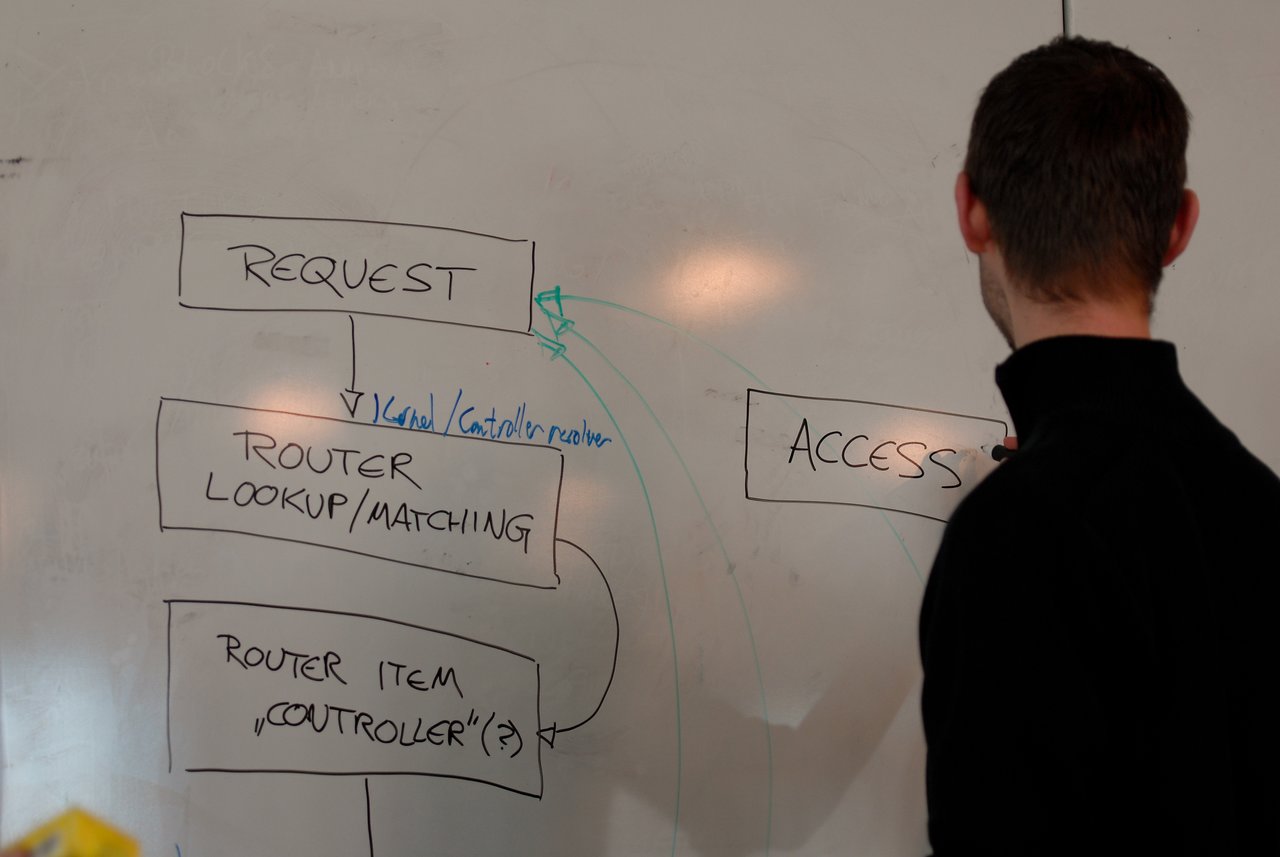Introduction
What is Symfony Routing?
Symfony Routing is a powerful component that allows developers to define the routes of their application. It provides a flexible and efficient way to map URLs to controllers and actions. With Symfony Routing, developers can easily handle complex routing requirements, such as route parameters, optional parameters, and route constraints. This component plays a crucial role in building web applications using the Symfony framework, making it a must-have skill for any Symfony developer.
Why is Symfony Routing important?
Symfony Routing is an essential component of the Symfony framework that allows developers to define and manage the routes of their web applications. It plays a crucial role in determining how incoming requests are handled and which controllers should be executed. By using Symfony Routing, developers can create clean and SEO-friendly URLs, implement advanced routing patterns, and easily manage route parameters. Additionally, Symfony Routing provides powerful features such as route caching and route generation, which contribute to improved performance and productivity. Overall, understanding and mastering Symfony Routing is vital for building robust and efficient web applications using the Symfony framework.
Overview of the article
In this article, we will explore various tips and tricks for mastering Symfony routing. Routing is a crucial component in any Symfony application as it determines how incoming requests are handled and mapped to specific controllers and actions. By understanding the intricacies of Symfony routing, developers can optimize their application’s performance, improve code organization, and enhance the overall user experience. In this overview, we will provide a brief introduction to the article and highlight the key topics that will be covered.
Basic Routing

Defining routes in Symfony
In Symfony, routes are defined using the routing configuration file, which is usually located in the ‘config/routes’ directory of your Symfony project. The routing configuration file uses the YAML format to define routes, but you can also use XML or PHP annotations if you prefer. Each route is defined by a unique name and a path pattern, which determines the URL that will trigger the route. Additionally, you can specify the controller and action that should be executed when the route is matched. This allows you to map URLs to specific controllers and actions in your Symfony application, making it easy to handle different requests and generate dynamic responses.
Route parameters
Route parameters are an essential part of Symfony routing. They allow you to define dynamic parts in your URLs, which can be used to pass data to your controllers. By using route parameters, you can create flexible and reusable routes that can handle different inputs. Symfony provides various options for defining route parameters, such as specifying their types, setting default values, and applying constraints. This allows you to ensure that the values passed to your controllers meet certain criteria. With the help of route parameters, you can build powerful and customizable routing systems in your Symfony applications.
Route requirements
Route requirements play a crucial role in Symfony routing as they allow you to define constraints on the values of route parameters. By specifying requirements, you can ensure that the route matches only if certain conditions are met. This can be particularly useful when dealing with user input or when you want to restrict access to certain routes based on specific criteria. Symfony provides a wide range of built-in requirements, such as regular expressions, integer values, and even custom callback functions. Understanding and effectively using route requirements is key to mastering Symfony routing and building robust and secure web applications.
Advanced Routing
Route annotations
Route annotations are a powerful feature in Symfony’s routing component. They allow developers to define routes directly in the controller or action methods, making it easier to manage and organize the routing logic. With route annotations, you can specify the URL pattern, HTTP methods, route name, and any additional requirements or defaults. This approach provides a clean and concise way to handle route configuration, especially for small to medium-sized applications. By leveraging route annotations, developers can streamline the routing process and improve the overall maintainability of their Symfony applications.
Route prefixes
Route prefixes allow you to group related routes together under a common URL prefix. This can be useful for organizing your routes and making them more readable and maintainable. By using route prefixes, you can easily distinguish different sections or modules of your application. For example, if you have a blog module, you can define a route prefix of ‘/blog’ for all the routes related to the blog. This way, all the blog routes will have URLs starting with ‘/blog’, such as ‘/blog/post’, ‘/blog/category’, etc. Route prefixes also allow you to easily change the URL structure of your application without having to modify all the individual route definitions. Overall, route prefixes are a powerful feature of Symfony routing that can greatly enhance the organization and flexibility of your application’s routing system.
Route collections
Route collections are an essential part of Symfony’s routing system. They allow you to group related routes together, making it easier to manage and organize your application’s routes. With route collections, you can define a set of routes that belong to a specific area or feature of your application. This not only improves the readability of your routing configuration but also makes it more maintainable and scalable. By using route collections, you can easily add, remove, or modify routes without affecting other parts of your application. Overall, mastering the use of route collections in Symfony can greatly enhance your ability to build robust and flexible routing systems.
Route Configuration Options

Default values
Default values in Symfony routing allow you to define default values for route parameters. This means that if a route parameter is not provided in the URL, Symfony will automatically use the default value instead. This can be useful when you have optional parameters in your routes or when you want to provide a default value for a parameter. To define a default value, you can use the `defaults` option in the route configuration. For example, if you have a route parameter named `page` and you want to set a default value of `1`, you can configure it like this: `{ path: ‘/blog/{page}’, defaults: { page: 1 } }`. This way, if the `page` parameter is not provided in the URL, Symfony will automatically use the default value of `1`.
Route naming
Route naming is an essential aspect of mastering Symfony routing. By giving meaningful names to your routes, you can easily identify and reference them throughout your application. This not only improves the readability of your code but also makes it easier to maintain and debug. When naming your routes, it is recommended to use descriptive and consistent names that accurately reflect the purpose and functionality of each route. Additionally, it is a good practice to avoid using generic names or abbreviations that may be ambiguous or confusing. By following these tips, you can enhance your understanding and utilization of Symfony routing, making your application more efficient and robust.
Route priority
When working with Symfony Routing, understanding route priority is crucial. Route priority determines the order in which routes are matched and executed. By default, routes are matched in the order they are defined in the routing configuration file. However, you can modify the priority of a route to ensure that it is matched before or after other routes. This can be useful when you have multiple routes that could potentially match the same URL pattern. By setting the priority of a route, you can control which route takes precedence. To modify the priority of a route, you can use the ‘priority’ option in the route definition. The higher the priority value, the earlier the route will be matched. It’s important to note that route priority is not the same as route precedence. Route precedence is determined by the order in which routes are added to the routing configuration file, while route priority allows you to explicitly specify the order of route matching. Understanding and utilizing route priority can greatly enhance your Symfony Routing skills and help you build more robust and efficient applications.
Route Debugging
Debugging routes
Debugging routes is an essential skill for mastering Symfony Routing. When working on complex applications, it is common to encounter issues with route matching or parameter parsing. Thankfully, Symfony provides several powerful tools for debugging routes. One such tool is the `router:match` command, which allows you to test a URL against your route configuration and see which route is matched. Additionally, Symfony’s Profiler Toolbar provides valuable information about the routes that are being used for each request, including the route name, path, and parameters. By utilizing these debugging techniques, you can quickly identify and resolve any routing issues, ensuring that your application’s routes function correctly.
Route matching
In Symfony, route matching is a fundamental concept that allows you to map incoming requests to specific controllers. It is the process of determining which route should handle a particular request based on the URL path and other conditions. The routing system in Symfony provides a flexible and powerful way to define and manage routes, allowing you to easily create complex URL structures and handle various types of requests. Understanding how route matching works is essential for mastering Symfony’s routing component and building robust web applications.
Route caching
Route caching is a powerful feature in Symfony that can greatly improve the performance of your application. When enabled, Symfony will compile all the routes defined in your application into a single file, which can be loaded much faster than parsing and matching each route individually. This can significantly reduce the time it takes for your application to handle incoming requests, resulting in a faster and more responsive user experience. To enable route caching, simply run the ‘php bin/console cache:clear’ command in your Symfony project. It’s important to note that you should only enable route caching in production environments, as it can cause issues when developing or debugging your application.
Tips and Tricks

Generating URLs
Generating URLs in Symfony is a fundamental aspect of web development. The routing component provides a powerful and flexible way to generate URLs based on defined routes. By using the route name and any required parameters, developers can easily generate URLs that point to specific pages or actions within their application. This not only simplifies the process of linking to different parts of the website, but also ensures that the URLs are consistent and maintainable. Whether it’s generating URLs for navigation menus, redirects, or API endpoints, mastering Symfony’s routing system is essential for building robust and user-friendly web applications.
Redirecting routes
Symfony provides a powerful feature for redirecting routes. By using the redirect option in the routing configuration, you can easily redirect a route to another URL or even another route. This is useful when you want to change the URL structure of your application or when you want to redirect users from an old route to a new one. Redirecting routes in Symfony is straightforward and can be done with just a few lines of code.
Custom route loaders
Custom route loaders are a powerful feature in Symfony that allows developers to define their own logic for loading routes into the application. This can be particularly useful when working with complex routing requirements or when integrating with third-party systems. By implementing a custom route loader, developers have full control over how routes are loaded, allowing for greater flexibility and customization. Whether it’s loading routes from a database, a YAML file, or any other source, Symfony’s custom route loaders provide a seamless way to handle diverse routing scenarios.