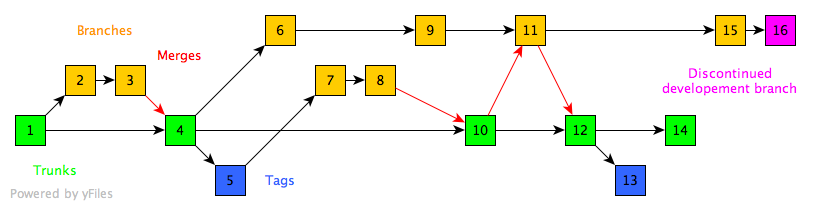Introduction
What is Git?
Git is a distributed version control system that is widely used in software development. It allows multiple developers to work on a project simultaneously, keeping track of changes made to the codebase. With Git, developers can easily collaborate, manage different versions of their code, and revert to previous versions if needed. It provides a reliable and efficient way to track and manage changes, making it an essential tool for any software development team.
Importance of Version Control
Version control is a crucial aspect of software development. It allows developers to track and manage changes to their codebase, ensuring that all team members are working with the latest version of the software. This not only helps in avoiding conflicts and inconsistencies but also provides a reliable backup of the code. With version control, developers can easily revert to previous versions, experiment with new features, and collaborate seamlessly. It promotes efficiency, productivity, and collaboration in software development projects, making it an indispensable tool for any development team.
Benefits of Using Git
Git is a powerful version control system that offers numerous benefits to software developers. One of the key advantages of using Git is its ability to track changes made to a project. With Git, developers can easily view the history of a project, including who made changes and when. This not only helps in identifying and resolving issues, but also promotes collaboration among team members. Additionally, Git allows developers to work on different branches simultaneously, enabling them to experiment with new features or make changes without affecting the main codebase. This flexibility and control over versioning make Git an essential tool for software development projects.
Getting Started with Git

Installing Git
Git is a widely used version control system that is essential for software development. In order to start using Git, you need to first install it on your computer. The installation process is straightforward and can be done by downloading the Git software from the official website and following the installation instructions. Once Git is installed, you will have access to a powerful set of tools and features that will help you manage your codebase and collaborate with other developers effectively.
Configuring Git
Git is a powerful version control system that is widely used in software development. Configuring Git is an essential step in setting up your development environment. By configuring Git, you can personalize your settings, such as your name and email address, and set up SSH keys for secure authentication. Additionally, you can configure Git to ignore certain files or directories, which can be useful for excluding sensitive information or generated files from version control. Configuring Git properly will ensure a smooth and efficient workflow throughout your development process.
Creating a New Repository
When it comes to creating a new repository in Git, there are a few steps you need to follow. First, navigate to the directory where you want to create the repository. Then, open your terminal or command prompt and run the command ‘git init’. This will initialize a new Git repository in the current directory. Next, you can add files to the repository using the ‘git add’ command followed by the file name. Once you have added all the necessary files, you can commit them using the ‘git commit’ command. This will create a new commit in the repository, effectively saving the current state of your code. Creating a new repository is an essential step in version control as it allows you to track changes, collaborate with others, and revert to previous versions if needed.
Working with Git

Adding and Committing Changes
In the software development process, one of the fundamental steps is adding and committing changes to a version control system like Git. This step allows developers to track and manage modifications made to their codebase. When adding changes, developers can selectively choose which files or directories to include in the commit. This flexibility enables them to focus on specific features or bug fixes, making the version control process more efficient. Once the changes are added, developers can then commit them with a descriptive message that explains the purpose of the modifications. This commit message serves as documentation and helps other team members understand the changes made. By mastering the art of adding and committing changes, software developers can ensure a well-organized and collaborative workflow in their projects.
Branching and Merging
Branching and merging are essential concepts in Git and version control. Branching allows developers to create separate branches of code to work on different features or bug fixes. This enables parallel development and easy isolation of changes. Merging, on the other hand, combines the changes from one branch into another, allowing the integration of different code changes. It is a crucial step in the development process to ensure that all changes are incorporated correctly. By mastering branching and merging in Git, developers can effectively manage code changes and collaborate seamlessly in software development projects.
Managing Remote Repositories
Managing remote repositories is an essential skill for software developers using Git and version control. Remote repositories allow developers to collaborate with team members, share code, and contribute to open-source projects. With remote repositories, developers can push their local changes to a central repository and pull the latest changes from other team members. This ensures that everyone is working on the most up-to-date version of the codebase and reduces the risk of conflicts. Additionally, remote repositories provide a backup of the code, so it can be easily restored in case of data loss or hardware failure. Overall, mastering the management of remote repositories is crucial for efficient and effective software development.
Advanced Git Techniques

Rebasing
Rebasing is a powerful feature in Git that allows developers to integrate changes from one branch to another. It is particularly useful when working on a feature branch that is based on an outdated version of the main branch. With rebasing, developers can bring their feature branch up to date with the latest changes in the main branch, resulting in a cleaner and more organized commit history. By rewriting the commit history, rebasing helps in maintaining a linear and chronological flow of changes, making it easier to understand and review the codebase. However, it is important to note that rebasing should be used with caution, as it can introduce conflicts and potentially break the code if not done correctly. Therefore, it is recommended to thoroughly test the changes after rebasing before merging them into the main branch.
Stashing
Stashing is a powerful feature in Git that allows developers to temporarily save their changes without committing them. It is especially useful when working on multiple tasks or when you need to switch to a different branch. By stashing your changes, you can easily switch to another branch or task without worrying about losing your work. Stashes can also be used to save changes that are not ready to be committed yet, giving you the flexibility to work on them later. In addition, stashes can be applied or dropped at any time, making it a versatile tool for managing your work in Git.
Cherry-picking
Cherry-picking is a powerful feature in Git that allows developers to select and apply specific commits from one branch to another. It is particularly useful when you want to incorporate a single commit or a few specific changes from one branch into another, without merging the entire branch. With cherry-picking, developers have more control over the changes they want to include in their codebase, making it easier to manage and maintain a clean and organized version history. By mastering the art of cherry-picking, developers can effectively manage their codebase and collaborate with others in a more efficient and streamlined manner.
Collaborative Development with Git

Working with Others
When it comes to working with others in software development, Git and version control play a crucial role in ensuring smooth collaboration and efficient code management. With Git, developers can easily share their work, track changes, and merge code seamlessly. This allows multiple team members to work on the same project simultaneously without the fear of overwriting each other’s code. Version control also enables developers to revert back to previous versions of the code, making it easier to fix bugs or roll back changes if needed. By mastering Git and version control, software developers can streamline their collaboration efforts and enhance their productivity in a team environment.
Pull Requests
Pull requests are a crucial aspect of the Git and version control workflow in software development. They allow developers to propose changes to a codebase, review those changes, and merge them into the main branch. Pull requests provide a collaborative and controlled approach to managing code changes, enabling teams to maintain code quality, ensure proper testing, and prevent conflicts. By using pull requests, developers can easily track and discuss changes, provide feedback, and iterate on improvements, ultimately leading to a more efficient and streamlined development process.
Code Reviews
Code reviews play a crucial role in ensuring the quality and maintainability of software projects. By having multiple developers review and critique each other’s code, potential bugs, performance issues, and design flaws can be identified and addressed early on. Code reviews also promote knowledge sharing and collaboration among team members, as they provide an opportunity to learn from each other’s coding styles and best practices. Additionally, code reviews help enforce coding standards and ensure consistency across the codebase. Overall, incorporating code reviews into the software development process is essential for producing high-quality and robust applications.
Best Practices for Git and Version Control

Committing Frequently
In the software development process, committing frequently is a crucial practice that every developer should adopt. By committing changes to the version control system regularly, developers can ensure that their work is backed up and can be easily reverted if needed. Committing frequently also allows for better collaboration among team members, as it provides a clear history of changes and makes it easier to track and resolve conflicts. Additionally, frequent commits enable developers to break down their work into smaller, manageable chunks, making it easier to review and understand the changes made. Overall, committing frequently is an essential habit that contributes to the efficiency, stability, and maintainability of software projects.
Writing Descriptive Commit Messages
Writing descriptive commit messages is an essential skill in software development. Clear and informative commit messages help developers understand the changes made in a commit and why those changes were made. By providing detailed descriptions, developers can easily track the history of the codebase and collaborate effectively with other team members. Additionally, descriptive commit messages make it easier to identify and fix bugs, as well as revert changes if necessary. Therefore, it is crucial for developers to prioritize writing descriptive commit messages to ensure a smooth and efficient version control process.
Using Branches Effectively
In software development, using branches effectively is crucial for managing code changes and collaborating with team members. Branches allow developers to work on separate features or bug fixes without affecting the main codebase. This enables parallel development and reduces the risk of conflicts. By creating a branch for each task or feature, developers can work independently and merge their changes back to the main branch when they are ready. Additionally, branches provide a way to experiment with new ideas or test changes without impacting the stability of the main code. Overall, mastering the art of using branches effectively in Git and version control is essential for efficient software development and seamless collaboration.