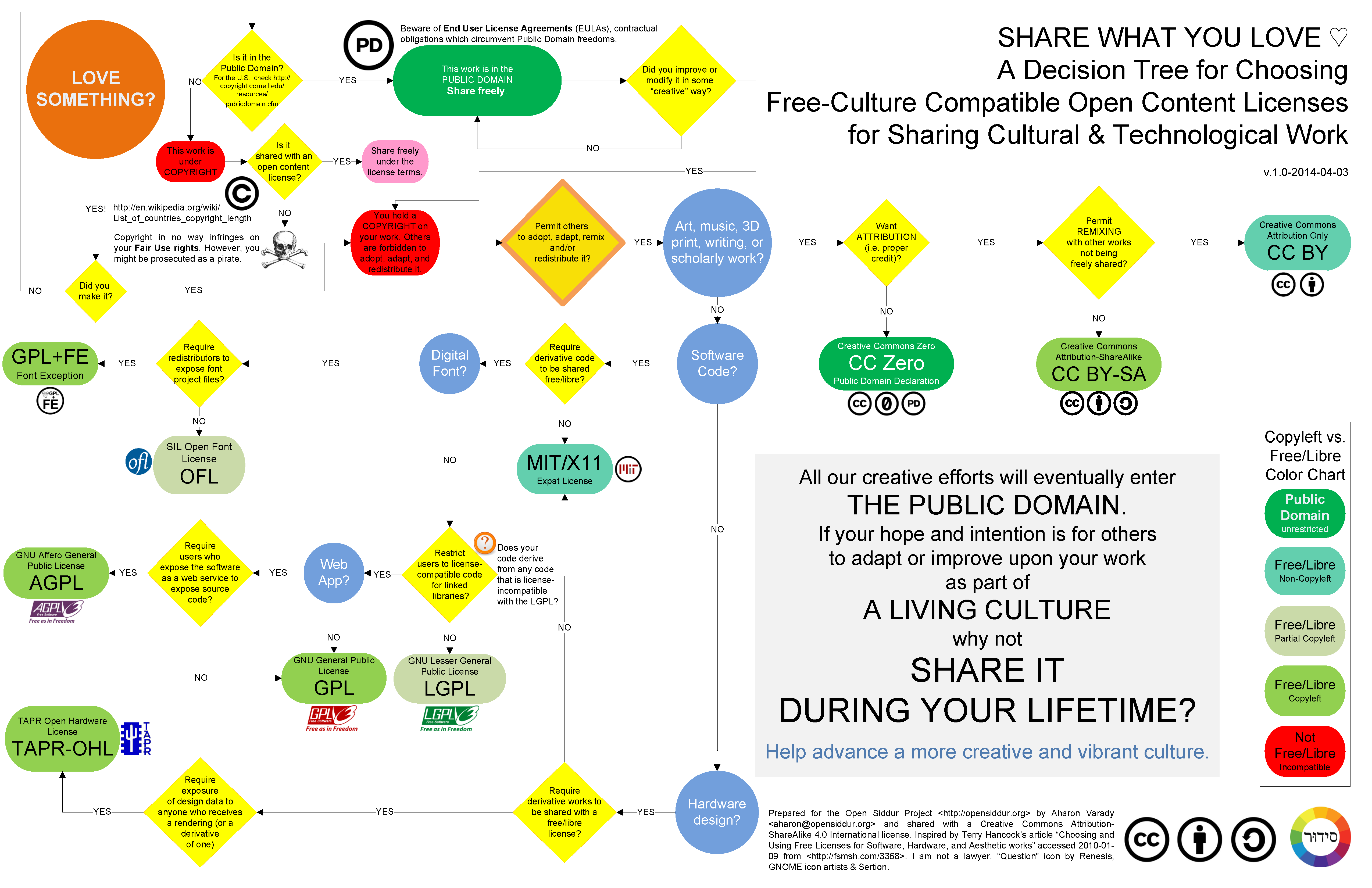Introduction
What is file upload
File upload is the process of transferring files from a client computer to a server. It is a common feature in web applications that allows users to upload images, documents, videos, and other types of files. In Symfony, handling file uploads is made easy with the built-in features and best practices. This article will explore the best practices for handling file uploads in Symfony, ensuring secure and efficient file handling in your web application.
Importance of handling file uploads
The importance of handling file uploads cannot be overstated. In today’s digital age, file uploads are a common feature in web applications, allowing users to share and store various types of files. However, if not handled properly, file uploads can pose security risks and lead to potential vulnerabilities in the application. Therefore, it is crucial to implement best practices when handling file uploads in Symfony or any other framework. These best practices include validating file types and sizes, sanitizing file names, and storing files securely. By following these best practices, developers can ensure the integrity and security of the application, providing users with a seamless and secure file upload experience.
Overview of Symfony file upload handling
In Symfony, handling file uploads is an essential part of building web applications. The framework provides a robust and secure way to manage file uploads, ensuring that files are properly validated, stored, and accessible to the application. This article aims to provide an overview of the best practices for handling file uploads in Symfony, covering topics such as file validation, file storage, and handling file uploads in forms. By following these best practices, developers can ensure the efficient and secure handling of file uploads in Symfony applications.
Understanding Symfony File Uploads

How Symfony handles file uploads
Symfony provides a comprehensive solution for handling file uploads, ensuring security and efficiency. When it comes to file uploads, Symfony follows the best practices by providing a robust and flexible framework. It offers built-in features such as file validation, file handling, and file storage. Symfony also supports various file types and sizes, making it easy to handle different file upload scenarios. With its intuitive API and extensive documentation, Symfony simplifies the process of handling file uploads and ensures a seamless experience for developers.
File upload components in Symfony
File upload components in Symfony provide a convenient and secure way to handle file uploads in web applications. Symfony offers a variety of tools and features that make it easy to implement file upload functionality, while also ensuring the security and integrity of the uploaded files. With Symfony, developers can easily define file upload fields in forms, handle file validation and processing, and store the uploaded files in a secure location. Additionally, Symfony provides built-in support for handling large file uploads, allowing developers to efficiently handle files of any size. Overall, Symfony’s file upload components offer a comprehensive and reliable solution for managing file uploads in Symfony applications.
Symfony file upload configuration
In Symfony, configuring file uploads is an essential part of building web applications. The file upload configuration allows developers to define various settings, such as the maximum file size, allowed file types, and storage location. By properly configuring file uploads in Symfony, developers can ensure the security and efficiency of their applications. In this article, we will explore the best practices for handling file uploads in Symfony and provide guidelines for configuring the file upload settings.
Best Practices for Handling File Uploads

Validating file uploads
Validating file uploads is an important step in ensuring the security and integrity of the uploaded files. By implementing proper validation techniques, we can prevent malicious files from being uploaded and protect our application from potential vulnerabilities. Symfony provides a robust set of tools and features for validating file uploads, such as checking file size, file type, and implementing custom validation rules. By following best practices for file upload validation in Symfony, we can ensure that our application handles file uploads safely and efficiently.
Handling file upload errors
When it comes to handling file upload errors in Symfony, there are several best practices to follow. One of the first things to consider is validating the uploaded file to ensure it meets the required criteria, such as file type and size. Symfony provides built-in validators that can be used for this purpose. Additionally, it is important to handle any potential errors that may occur during the file upload process, such as file size exceeded or invalid file format. Symfony offers various error handling mechanisms, including custom error messages and exception handling, to provide a seamless user experience. By implementing these best practices, developers can ensure that file uploads in Symfony are secure, efficient, and user-friendly.
Storing uploaded files securely
When it comes to storing uploaded files securely in Symfony, there are several best practices to follow. Firstly, it is important to validate the file type and size before storing it. This can be done using Symfony’s built-in form validation or by manually checking the file’s properties. Secondly, it is recommended to store the files outside of the web root directory to prevent direct access. Instead, the files can be stored in a separate directory and accessed through a controller or a secure download link. Additionally, it is important to generate unique file names to avoid conflicts and overwrite issues. Symfony provides various methods for generating unique file names, such as using UUIDs or hashing the file contents. Lastly, implementing proper file permissions and access controls is crucial for ensuring the security of the stored files. This includes setting appropriate file permissions and restricting access to authorized users only. By following these best practices, Symfony developers can ensure that uploaded files are stored securely and protected from unauthorized access.
Optimizing File Upload Performance
Chunked file uploads
Chunked file uploads is a technique used to break large files into smaller parts, or chunks, and upload them separately. This approach offers several advantages, including improved performance, reduced memory usage, and the ability to resume interrupted uploads. In Symfony, handling chunked file uploads can be achieved using various methods, such as using the Dropzone.js library or implementing a custom solution. By implementing best practices for handling chunked file uploads, developers can ensure a smooth and efficient file uploading experience for their Symfony applications.
Asynchronous file uploads
Asynchronous file uploads are a powerful feature that allows users to upload files without blocking the user interface. In Symfony, handling asynchronous file uploads involves using the Symfony HttpFoundation component and JavaScript libraries such as Dropzone.js or Fine Uploader. By implementing asynchronous file uploads, developers can enhance the user experience by providing real-time feedback on the upload progress and allowing users to continue using the application while the file is being uploaded in the background. This not only improves performance but also provides a more seamless and efficient file upload process for users.
Optimizing file upload size
When it comes to optimizing file upload size in Symfony, there are several best practices to follow. One of the first things to consider is setting a maximum file size limit for uploads. This can help prevent users from uploading excessively large files that may consume a significant amount of server resources. Additionally, compressing files before uploading can help reduce their size without compromising their quality. Another useful technique is implementing client-side validation to check the file size before it is sent to the server, providing immediate feedback to the user. By implementing these best practices, you can ensure that file uploads in Symfony are optimized for both performance and user experience.
Handling Large File Uploads

Streaming large file uploads
When it comes to handling large file uploads in Symfony, one of the best practices is to use streaming. Streaming allows you to process the uploaded file in chunks, rather than loading the entire file into memory. This is particularly useful when dealing with large files, as it helps to conserve memory and improve performance. Symfony provides built-in support for streaming file uploads, making it easy to implement this best practice in your application. By utilizing streaming, you can ensure that your application can handle large file uploads efficiently and without consuming excessive resources.
Handling memory limitations
When it comes to handling file uploads in Symfony, one important aspect to consider is the memory limitations. Uploading large files can put a strain on the server’s memory, potentially leading to performance issues or even crashes. To mitigate this, it is recommended to configure the maximum allowed file size and implement techniques such as streaming or chunked uploads. By using these best practices, you can ensure that your Symfony application efficiently handles file uploads while maintaining optimal performance.
Progress tracking for large file uploads
One of the challenges in handling large file uploads is tracking the progress of the upload. This is particularly important when dealing with files that are several gigabytes in size, as the upload process can take a significant amount of time. To provide a better user experience, it is crucial to implement progress tracking for large file uploads. This can be achieved by using tools such as the Symfony Progress Bar component, which allows you to display the progress of the upload in real-time. By showing the progress to the user, they can have a clear understanding of how long the upload will take and can monitor the status of the upload. Additionally, progress tracking can also help in handling any potential errors or interruptions during the upload process, allowing for better error handling and recovery.
Conclusion

Summary of best practices
Summary of best practices for handling file uploads in Symfony:
1. Use Symfony’s built-in Filesystem component to manage file uploads and storage.
2. Validate file types and sizes to prevent malicious uploads and ensure data integrity.
3. Implement file upload progress tracking to provide a better user experience.
4. Handle file name conflicts by appending a unique identifier or using a file versioning system.
5. Secure file uploads by setting appropriate file permissions and implementing CSRF protection.
By following these best practices, you can ensure a secure and efficient file upload process in your Symfony application.
Future developments in Symfony file upload handling
In the future, Symfony is expected to introduce several developments in file upload handling. These advancements will aim to improve the overall user experience and provide more efficient and secure ways to handle file uploads. One potential development could be the integration of new file validation features, allowing developers to define specific rules and constraints for uploaded files. Additionally, Symfony may introduce enhanced error handling capabilities, providing more detailed and informative error messages for file upload failures. Another possible development could be the implementation of background processing for file uploads, reducing the impact on user experience and allowing for faster and more seamless uploads. Overall, the future of Symfony file upload handling looks promising, with exciting possibilities to enhance the functionality and performance of this important feature.
Closing thoughts
In conclusion, handling file uploads in Symfony can be a complex task, but by following the best practices outlined in this article, developers can ensure a smooth and secure file upload process. By properly validating and sanitizing user input, implementing file size and type restrictions, and utilizing Symfony’s built-in file handling capabilities, developers can effectively manage file uploads in their Symfony applications. It is important to stay updated with the latest Symfony documentation and community resources to stay informed about any new features or best practices regarding file uploads in Symfony.