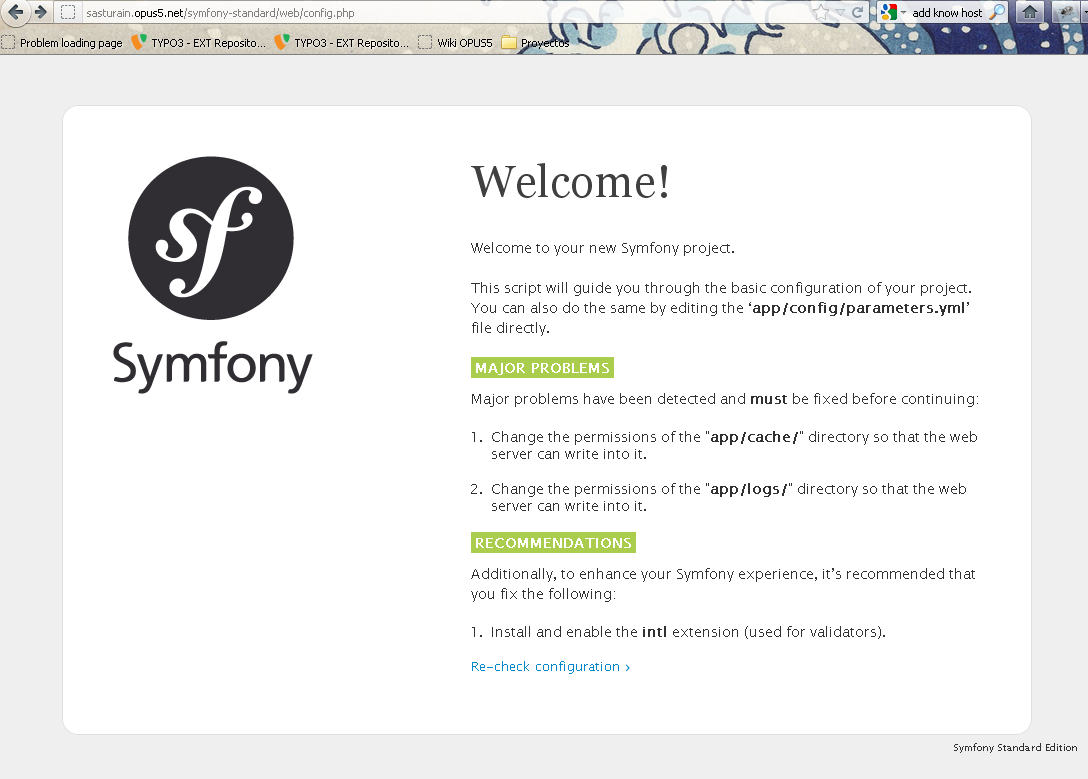Introduction
What is Symfony?
Symfony is a powerful PHP framework that allows developers to build web applications quickly and efficiently. It follows the Model-View-Controller (MVC) architectural pattern, which promotes separation of concerns and reusability of code. With Symfony, developers can take advantage of a wide range of features and tools that simplify the development process, such as routing, form handling, and database abstraction. Whether you are a beginner or an experienced developer, Symfony provides a solid foundation for creating robust and scalable web applications.
Why use Symfony?
Symfony is a powerful PHP framework that offers a wide range of features and tools for developing web applications. It is widely used and has a strong community support, making it a popular choice among developers. There are several reasons why you should consider using Symfony for your next project. Firstly, Symfony follows the MVC (Model-View-Controller) architectural pattern, which promotes separation of concerns and helps in maintaining a clean and organized codebase. Additionally, Symfony provides a robust set of components and libraries that can be easily integrated into your application, saving you time and effort in development. Furthermore, Symfony offers excellent performance and scalability, allowing your application to handle high traffic and large datasets efficiently. Overall, Symfony is a reliable and efficient framework that can greatly simplify the process of building web applications.
Prerequisites
Before diving into Symfony, there are a few prerequisites that you should have in place. First and foremost, a basic understanding of PHP is essential as Symfony is built on top of it. Additionally, having knowledge of object-oriented programming (OOP) concepts will greatly benefit your learning journey with Symfony. Familiarity with web development fundamentals such as HTML, CSS, and JavaScript is also recommended. Lastly, it is highly recommended to have a local development environment set up with PHP and a web server like Apache or Nginx. By ensuring these prerequisites are met, you will be well-prepared to embark on your Symfony journey and make the most out of this beginner’s guide.
Installation

Downloading Symfony
Symfony is a powerful PHP framework that allows developers to build web applications quickly and efficiently. To get started with Symfony, the first step is to download the framework. This can be done by visiting the official Symfony website and navigating to the Downloads section. From there, you can choose the version of Symfony you want to download and follow the installation instructions. Once the framework is downloaded and installed, you will be ready to start building your Symfony projects.
Setting up the Development Environment
Symfony is a powerful PHP framework that allows developers to build web applications quickly and efficiently. Before getting started with Symfony, it is important to set up the development environment properly. This includes installing PHP, a web server like Apache or Nginx, and a database such as MySQL or PostgreSQL. Additionally, Symfony requires Composer, a dependency management tool, to manage its packages and libraries. Once the development environment is set up, developers can start creating Symfony projects and exploring its extensive features and capabilities.
Creating a New Symfony Project
Creating a new Symfony project is the first step in getting started with Symfony. To create a new project, you can use the Symfony command-line tool, which provides a convenient way to generate the basic structure and files for your Symfony application. Simply open your terminal, navigate to the directory where you want to create your project, and run the command ‘symfony new project_name’. This will create a new directory with the specified project name and generate all the necessary files and folders. Once the project is created, you can start building your Symfony application by configuring the database, creating routes, and developing controllers and views.
Basic Concepts
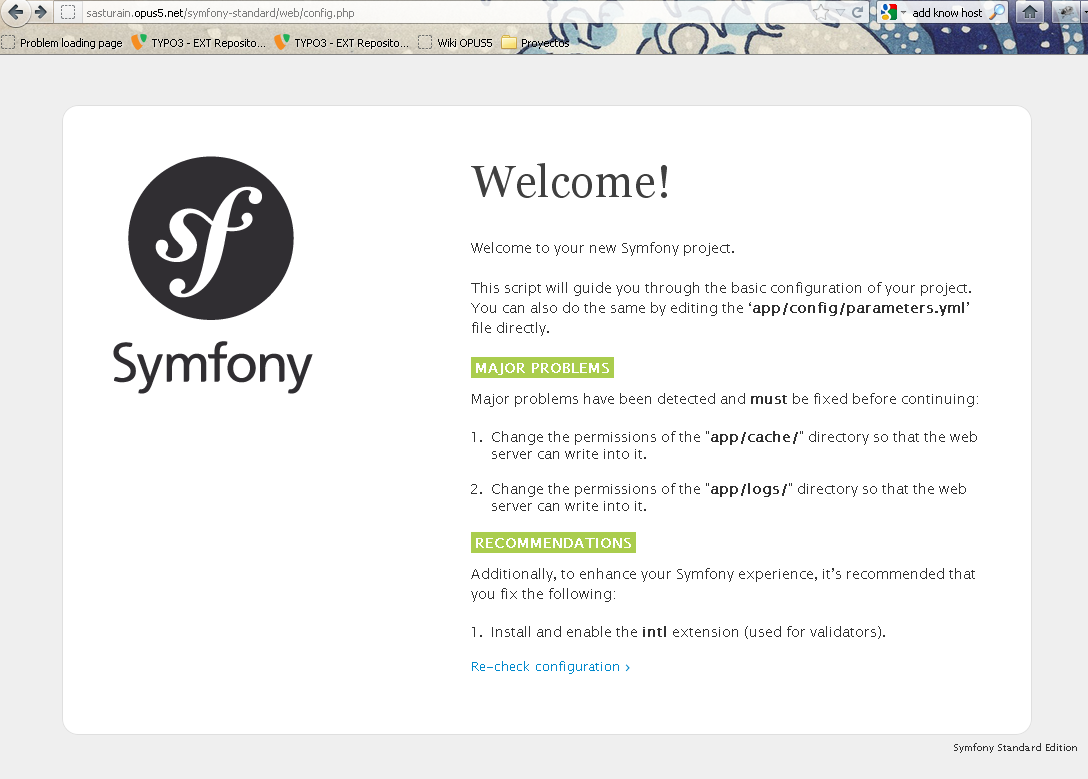
Symfony Components
Symfony Components are reusable PHP libraries that can be used independently or together to build web applications. These components provide a solid foundation for developing robust and scalable applications. By leveraging Symfony Components, developers can save time and effort by reusing tested and reliable code. Whether you are a beginner or an experienced developer, understanding Symfony Components is essential for mastering Symfony framework and building high-quality applications.
Bundles
Symfony bundles are reusable packages of code that can be easily integrated into your Symfony application. They provide a way to organize and structure your code, making it easier to manage and maintain. Bundles can contain various components, such as controllers, services, templates, and configuration files. They can be installed and configured using Composer, the dependency management tool for PHP. Symfony comes with a set of core bundles that provide common functionality, such as routing, security, and form handling. Additionally, there are thousands of third-party bundles available that can extend the functionality of your Symfony application. By using bundles, you can leverage existing code and avoid reinventing the wheel, saving time and effort in the development process.
Routing
Symfony provides a powerful routing component that allows you to define how URLs are mapped to controllers and actions. The routing system in Symfony is flexible and customizable, making it easy to create clean and user-friendly URLs. With Symfony’s routing, you can define routes using annotations, YAML files, XML files, or PHP files. This gives you the flexibility to choose the approach that best suits your project’s needs. Additionally, Symfony’s routing component supports advanced features like route parameters, route requirements, and route generation, making it a comprehensive solution for handling URL routing in your Symfony applications.
Controllers and Views
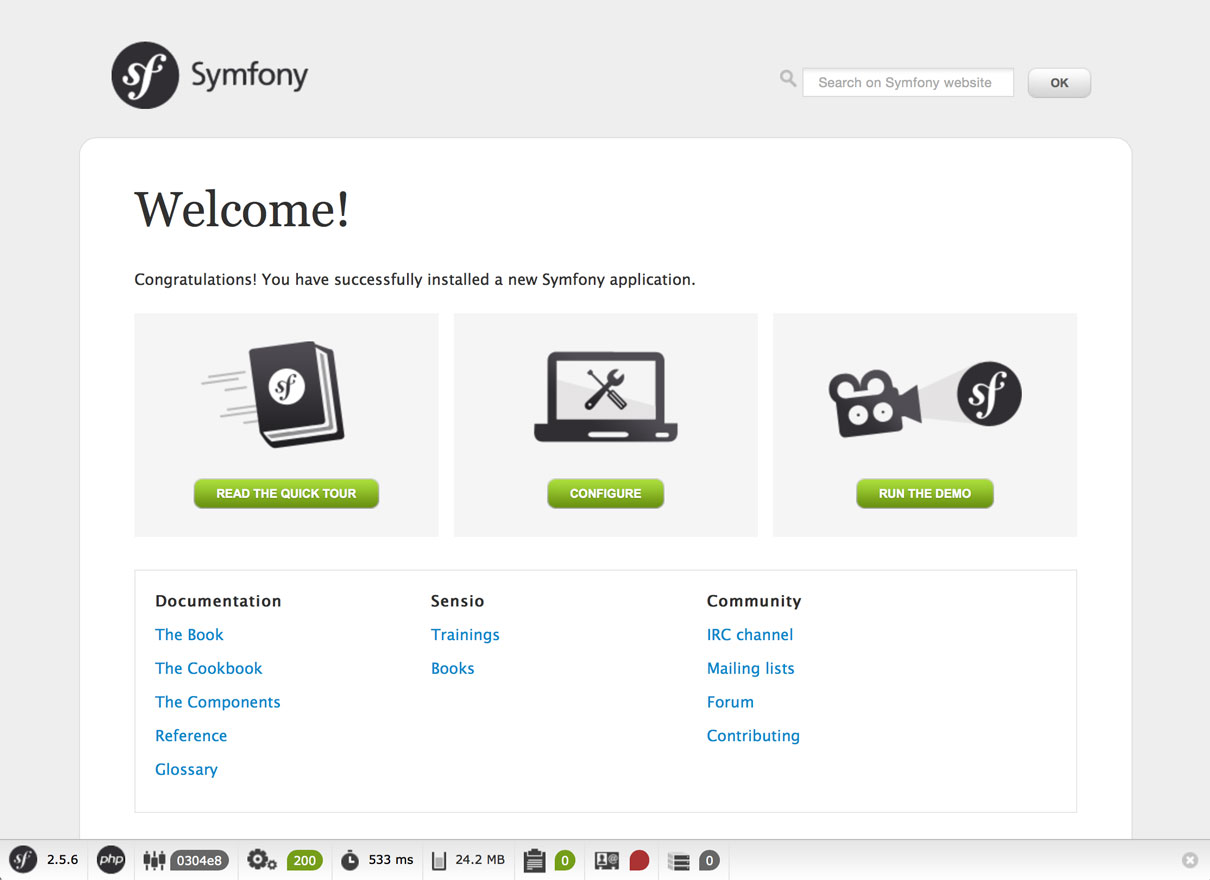
Creating Controllers
Symfony provides a powerful framework for building web applications, and one of the key components is the controller. Controllers in Symfony handle the logic of the application, receiving requests from the user and returning responses. Creating controllers in Symfony is a straightforward process that involves defining a class, extending the base controller class, and implementing the necessary methods. By following the conventions and best practices of Symfony, developers can easily create robust and maintainable controllers for their web applications.
Rendering Views
In Symfony, rendering views is a crucial part of building web applications. Views are responsible for presenting data to the user in a visually appealing and user-friendly way. The process of rendering views involves combining data from the controller with a template file to generate the final HTML output. Symfony provides a powerful templating engine called Twig, which allows developers to create reusable and modular views. With Twig, developers can easily manipulate and format data, include partials, and apply conditional logic to customize the presentation of the data. By mastering the art of rendering views in Symfony, developers can create dynamic and engaging web applications.
Passing Data to Views
In Symfony, passing data to views is a crucial part of building dynamic web applications. This process allows us to send information from the controller to the view, enabling us to display dynamic content to the user. Symfony provides various ways to pass data to views, including using the render() function, passing variables directly, or using the Twig template engine. Each method has its advantages and can be used depending on the specific requirements of the application. By understanding how to pass data to views in Symfony, developers can create more interactive and personalized web experiences for their users.
Database Integration
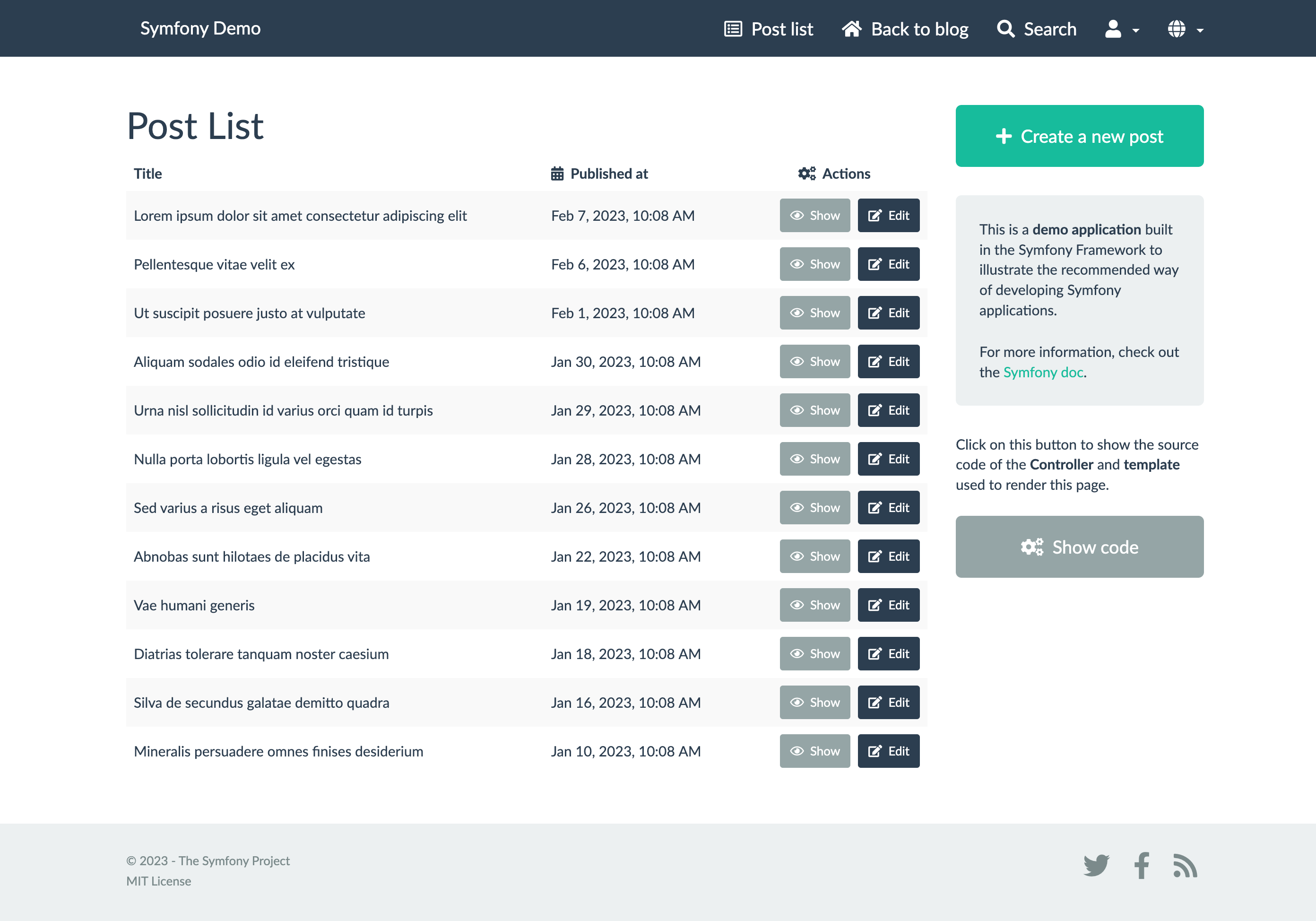
Configuring the Database
Configuring the database is an essential step when starting a Symfony project. Symfony provides a powerful configuration system that allows developers to easily define the database settings. To configure the database, you need to update the parameters in the `app/config/parameters.yml` file. Here, you can specify the database driver, host, port, username, password, and database name. Additionally, Symfony supports multiple database connections, allowing you to work with different databases in your application. Once the database is configured, you can use Doctrine, Symfony’s default ORM, to interact with the database and perform various operations such as querying, inserting, updating, and deleting data.
Creating Entities
In Symfony, creating entities is an essential step in building a robust and scalable application. Entities represent the core data objects in your application and are used to model and manipulate data from the database. To create an entity in Symfony, you need to define its properties and their corresponding data types. Additionally, you can specify relationships between entities using annotations or YAML configuration. Once the entity is defined, Symfony provides powerful tools for generating database tables, CRUD operations, and querying data. Creating entities is a fundamental concept in Symfony development and is crucial for building a well-structured and maintainable application.
Performing Database Operations
Performing database operations is a crucial aspect of web development using Symfony. With Symfony’s powerful database abstraction layer, developers can easily interact with various database systems such as MySQL, PostgreSQL, and SQLite. Whether it’s querying data, inserting records, updating information, or deleting entries, Symfony provides a comprehensive set of tools and functionalities to simplify the process. By leveraging Symfony’s ORM (Object-Relational Mapping) capabilities, developers can seamlessly map database tables to PHP objects and perform complex database operations with ease. This ensures efficient and optimized database interactions, allowing developers to focus on building robust and scalable web applications.
Testing and Debugging
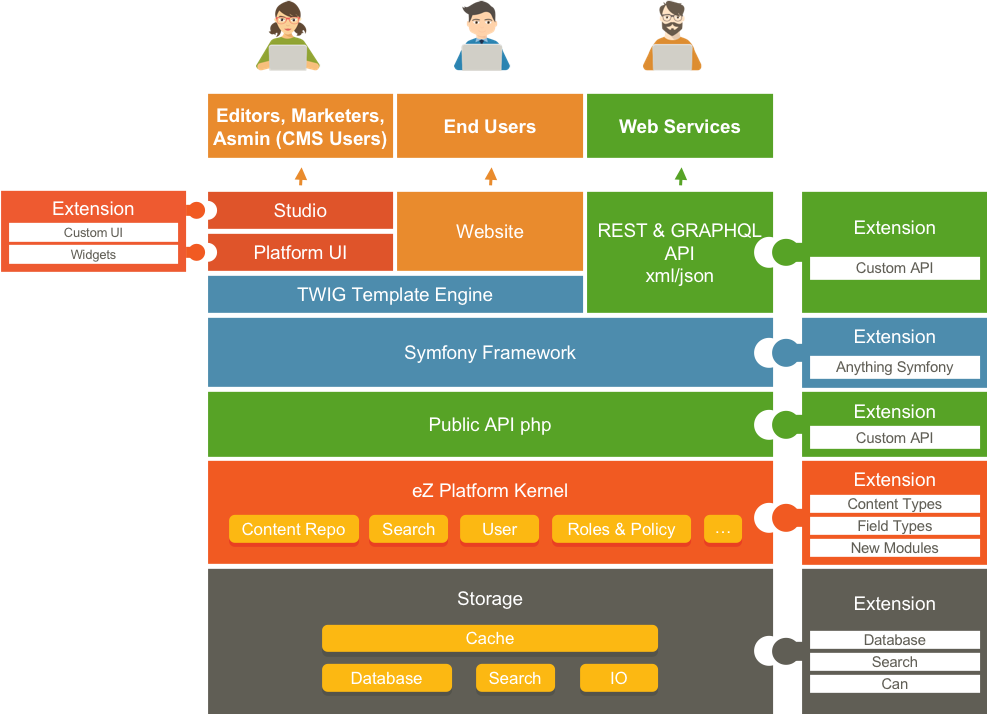
Unit Testing
Unit testing is an essential part of developing software using Symfony. It allows developers to verify that individual units of code, such as functions or methods, are working correctly. By writing tests for each unit of code, developers can catch any bugs or errors early on in the development process, ensuring that the software functions as intended. Additionally, unit testing can help improve the overall quality of the codebase by encouraging modular and reusable code. In Symfony, unit testing can be easily implemented using testing frameworks like PHPUnit, making it an indispensable tool for any Symfony developer.
Functional Testing
Functional testing is an essential part of the software development process. It allows developers to test the functionality of their code and ensure that it meets the requirements and specifications. In the context of Symfony, functional testing involves testing the behavior of the application as a whole, including the interaction between different components and the expected output. This type of testing helps to identify any issues or bugs that may arise during the execution of the code and ensures that the application functions correctly. By conducting functional testing, developers can have confidence in the reliability and stability of their Symfony applications.
Debugging Symfony Applications
Debugging Symfony applications is an essential skill for any developer working with this powerful PHP framework. When encountering errors or unexpected behavior in your Symfony code, the debugging process allows you to identify and fix issues quickly. Symfony provides a robust set of debugging tools, including the Symfony Profiler, which offers detailed information about the performance and execution of your application. Additionally, Symfony integrates seamlessly with popular debugging tools like Xdebug, making it easier to trace and analyze code execution. By mastering the art of debugging Symfony applications, you can ensure that your code is running smoothly and efficiently, delivering high-quality software to your users.